
Since my children have been old enough to sit, they've been exposed to the computer. They both really love to play games online, watch funny videos and learn. However, the internet is very frightening for me when it comes to my kids.
I know the dangers that lurk around online, and I know there are a LOT of things my kids have to be protected from online. Since they're old enough now to type and want to utilize the search functions (which they're not allowed to do), my fears have increased.
Being unable to leave them for 2 seconds while they're on the computer - well, that's just not practical. But leaving them unsupervised while they play - absolutely not! That's why I'm so glad to have found Kidzui - the kid friendly internet browser. I decided to give Kidzui a try about a year ago. I saw it somewhere and read that every website, video, and game that children could access with Kidzui had been pre-approved as safe by Kidzui's moderators. Therefore, I created an account.
What the Kids Can Do:
When you sign your kid up for Kidzui, they create an avatar that they can dress, customize, etc. They create a login name and password that allows them to enter their own account. Once the browser is downloaded onto the computer, it's as easy as clicking a button and your child's account comes up. They can then search right in their browser, and you don't have to be afraid of what might pop up.
Your child can play games, search for information or videos and pictures, message other Kidzui members and even share videos and websites. I was VERY nervous when I heard that they could message other Kidzui members, until I looked at how it worked. They can't actually exchange typed messages - but they can suggest that members check out the pre-approved videos or web pages. They can send greetings and become friends, but there's no danger that your child could be talking to someone posing as a child, or that your child's information might reach anyone else online.
I tested Kidzui by typing certain addresses into the address bar. If the website has not been pre-approved, your child simply gets an error message and must move on to another website or video. It's fabulous the way it works!
Parental Features:
In addition to all the fun things your kid can do with Kidzui, there are a lot of parental features. You get your own account, where you can log in and check your child's activity online, and you can approve websites that you want your child to visit. You can also not allow your child to visit certain websites that may already be pre-approved by Kidzui, if you so desire. You can see who has befriended your child and everything about your child's account. If you want to remove a friend from your child's list, you can. You have complete control! You can even set it to send regular update messages to your email inbox.
How'd It Measure Up?
My kids absolutely love Kidzui. I went ahead and purchased the year's subscription (both kids get their own account, but I only paid one subscription fee.) They were able to search the internet and feel a little more independent without me standing over their shoulder or telling them they can't go here or there online. They loved creating their own avatars, and interacting - even if it was just getting a cute new video from a friend or watching a funny dancing banana!
The best thing is that they could access some of their favorite websites from their Kidzui browser - PBSkids, Poptropica, etc. I was highly impressed with Kidzui, and I feel like it was money WELL spent! I paid about $40 for a year's subscription - not a bad price at all. However, you don't have to pay for your kid to use Kidzui...they have a free option too.

Key Points:
- Kidzui is safe for kids of all ages - everything is pre-approved by moderators.
- You have the option of using the free and limited account or becoming a member for full access.
- Your child can create their very own avatar, which is the picture that shows up when they send videos, websites or pictures to other members.
- Through your parental account, you can view all stats and information about your child's online activity, friends, etc.
I was not compensated in any way for this review, and my opinions are 100% based on my usage of the service above and how well I liked it.
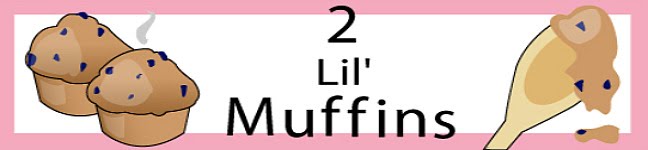



This comment has been removed by the author.
ReplyDeleteTry Kido's another web browser for kids. I posted a review of that at
ReplyDeletewww.stuffreviews.isgreat.org/
I really like it when individuals come together and share views.
ReplyDeleteGreat blog, stick with it!
my page :: examples of Email signatures
Another great post! Just wondering if anybody has any any links or screenshots of good Email Templates in practice?
ReplyDeleteIt certainly is good to see templates, one more thing to see examples to benchmark
as good communication. Would be desperate to see any links.
Look at my webpage html Email Templates
Heya are using Wordpress for your blog platform? I'm new to the blog world but I'm trying to get
ReplyDeletestarted and create my own. Do you need any html coding knowledge to make your own blog?
Any help would be really appreciated!
Also visit my webpage :: email newsletter templates
Highly descriptive post, I loved that a lot. Will there be a part 2?
ReplyDeleteFeel free to surf to my homepage bridal makeup artist
Very shortly this website will be famous among all blog visitors,
ReplyDeletedue to it's good articles or reviews
Have a look at my web site: please click The following Webpage
Howdy! I could have sworn I've been to this website before but after checking through some of the post I realized it's new to
ReplyDeleteme. Anyways, I'm definitely delighted I found it and I'll be bookmarking
and checking back frequently!
Here is my homepage; email marketing business
magnificent issues altogether, you just won a brand new reader.
ReplyDeleteWhat might you recommend in regards to your post that you made some days ago?
Any sure?
my webpage - http://desi.im/groups/expect-success-with-one-of-these-email-templates-t...
Hi there colleagues, its wonderful article regarding teachingand entirely
ReplyDeletedefined, keep it up all the time.
Also visit my web page :: recommended Internet Page
excellent post, very informative. I wonder why
ReplyDeletethe other experts of this sector don't understand this. You should proceed your writing. I am confident, you've a huge readers' base already!
my homepage; Read Significantly more
Thanks , I have recently been looking for info approximately this subject for a while and yours is the best I've discovered till now. But, what concerning the bottom line? Are you positive in regards to the supply?
ReplyDeleteHave a look at my page: Authors external Home Page҅
Thank you for the good writeup. It in fact was a amusement account it.
ReplyDeleteLook advanced to far added agreeable from you! By the way,
how can we communicate?
Here is my blog; email flyer templates
I do not even know the way I stopped up here, but I thought
ReplyDeletethis post was once great. I do not recognize who you might be but
certainly you are going to a well-known blogger in case
you are not already. Cheers!
Here is my page; email marketing templates
This is my first time go to see at here and i am genuinely
ReplyDeleteimpressed to read all at single place.
Feel free to visit my blog post ... email templates free